In contrast to bitmap graphics, vector graphics encodes images as a set of geometric shapes. Each shape has specific properties (size, fill colour, outline colour, location, etc.) and is called a drawing object.
Here are some quick definitions of vector graphics terms:
- Drawing object: A geometric shape that forms part of a vector image.
- Property: A variable that is used to define a characteristic of a drawing object, such as its colour.
- Drawing list: The set of commands that define the drawing objects and their properties for a vector image.
A vector image is created, one drawing object at a time (normally by the user, manually). The final drawing list will be stored as a file, encoded using an appropriate vector graphics format. SVG (Scalable Vector Graphics) is one such format, and a simple file is shown below to illustrate the data it stores and the structure it uses:
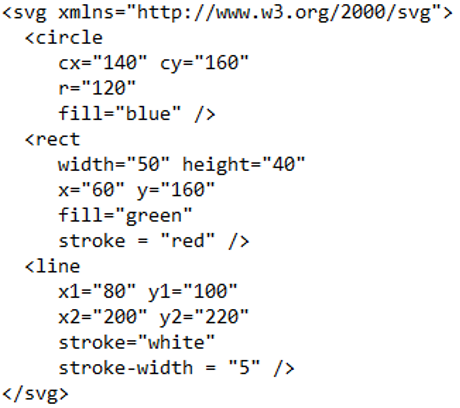
Properties of vector graphics editing software
Software for editing vector graphics will provide facilities for managing layers, aligning objects with each other or spacing them equal distances apart, applying gradient fills, applying colours, and so on. Most applications also provide facilities for more advanced operations, such as combining shapes, subtracting one shape from another, or adding two shapes to give only the area they both have in common.
